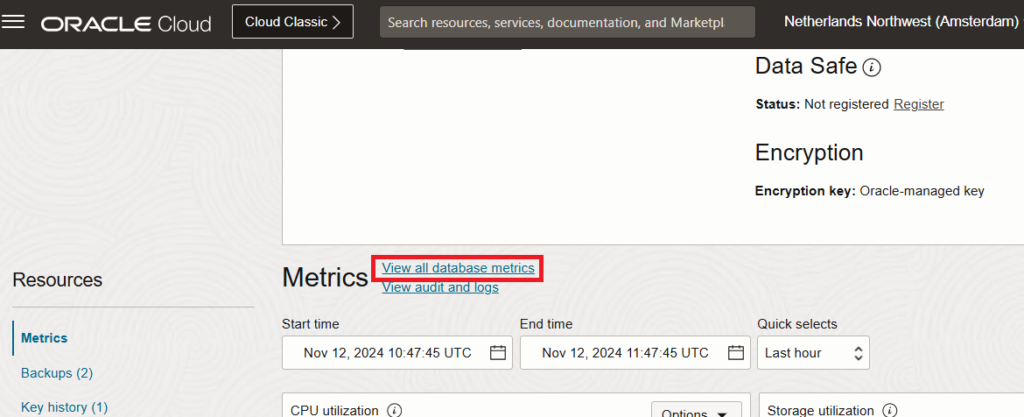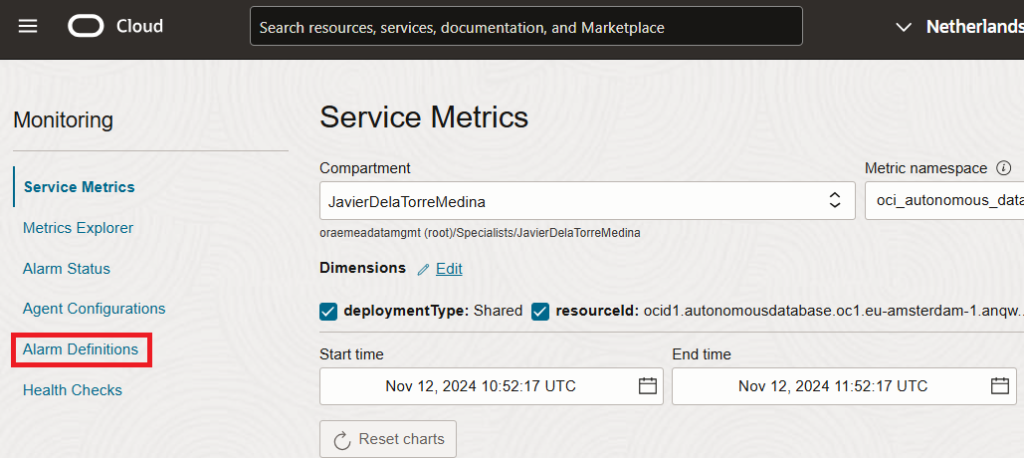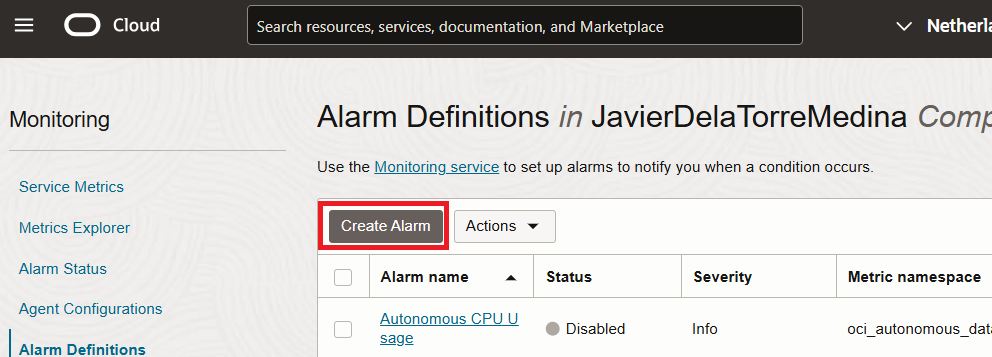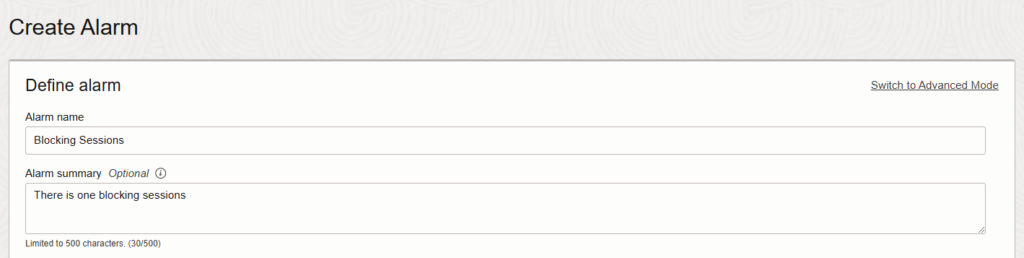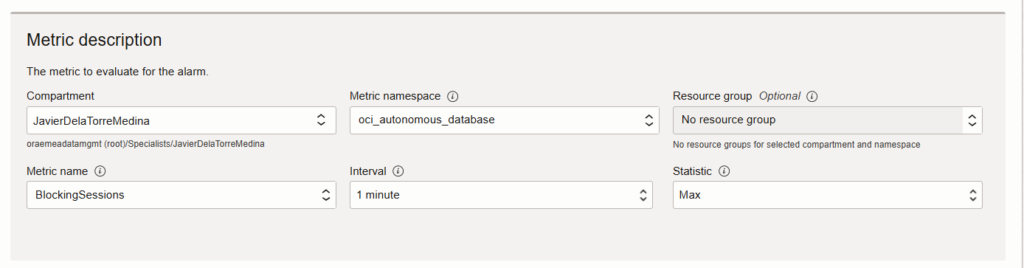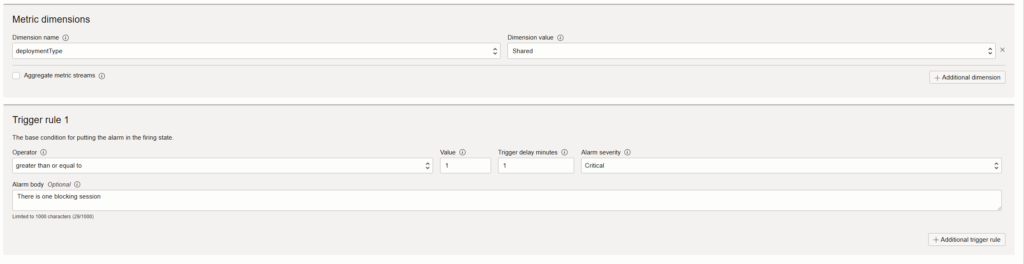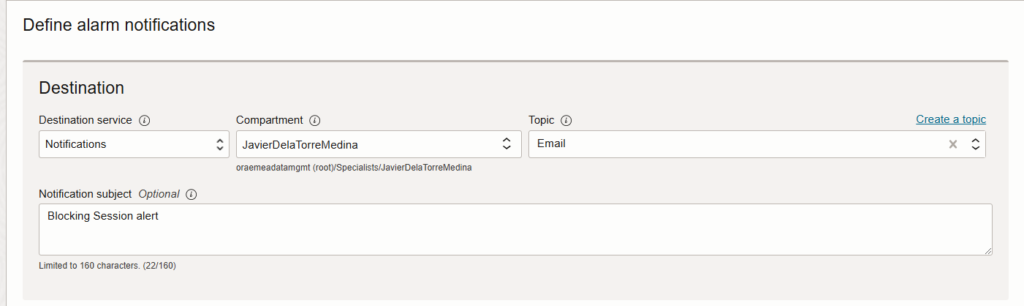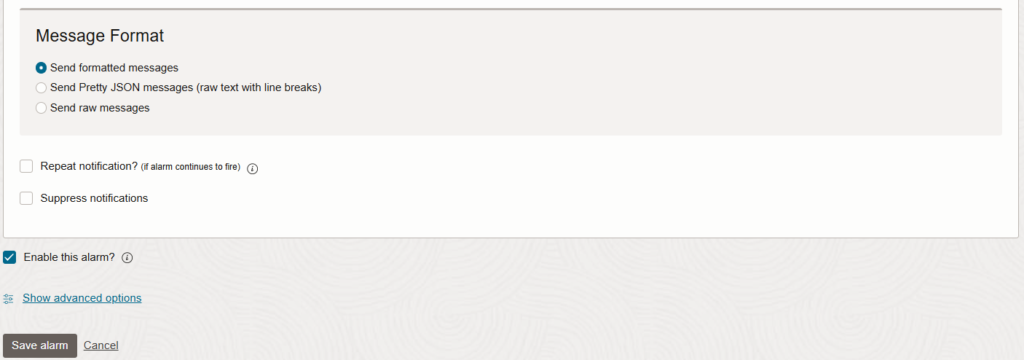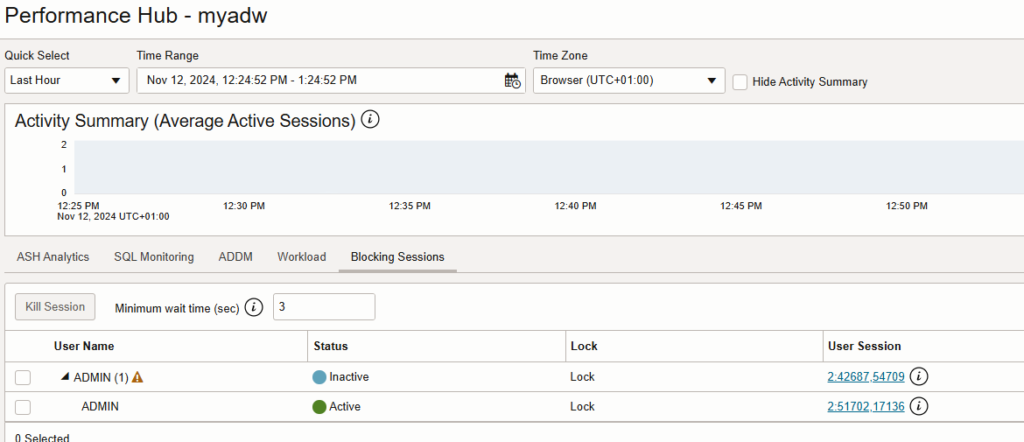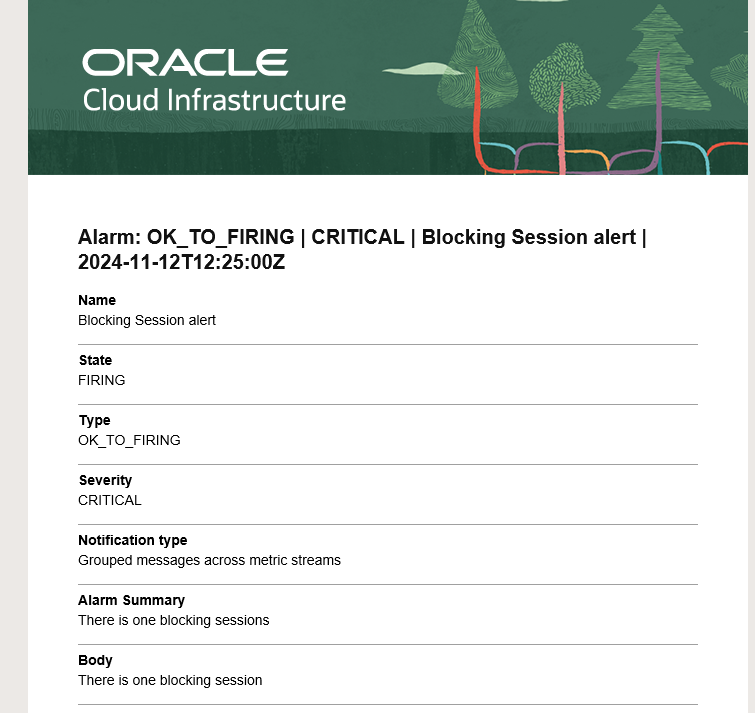28
Oracle Autonomous Alarms for Blocking Sessions
by Javier